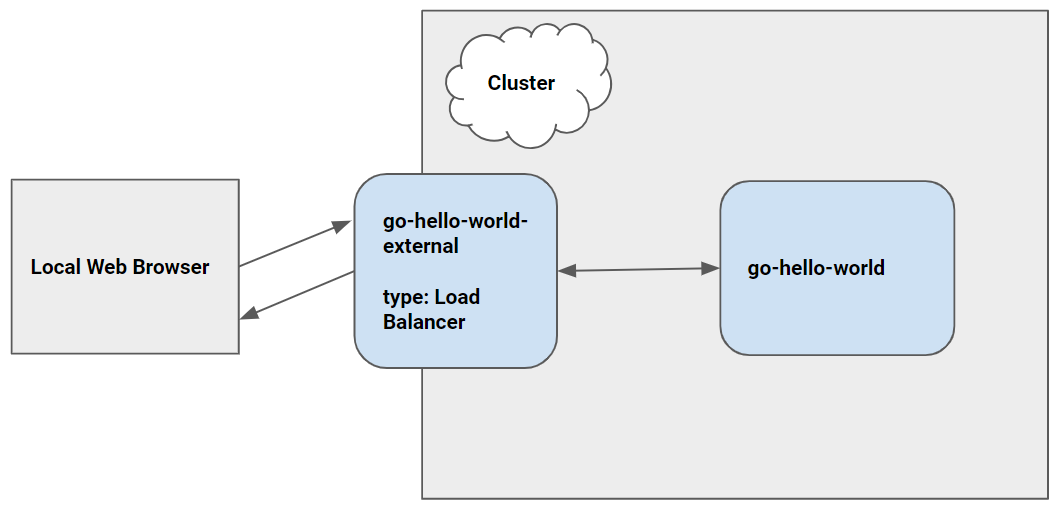Hello World with Cloud Code
"Hello World" is a simple Kubernetes application that contains a single Deployment and a corresponding Service. The Deployment contains a web server that simply prints "Hello World".
Table of Contents
VS Code Guide
VS Code Getting Started
This sample was written to demonstrate how to use the Cloud Code extension for Visual Studio Code.
Using Cloud Code
- Set up a Google Kubernetes Engine Cluster
- Running the app
- Debug the app
- View Container Logs
- Open a Terminal in Your Container
IntelliJ Guide
IntelliJ Getting Started
This sample was written to demonstrate how to use the Cloud Code plugin for IntelliJ.
Using Cloud Code
Using the Command Line
As an alternative to using Cloud Code, the application can be deployed to a cluster using standard command line tools
Skaffold
Skaffold is a command line tool that can be used to build, push, and deploy your container images
skaffold run --default-repo=gcr.io/YOUR-PROJECT-ID-HERE/cloudcode
kubectl
kubectl is the official Kubernetes command line tool. It can be used to deploy Kubernetes manifests to your cluster, but images must be build separately using another tool (for example, using the Docker CLI)