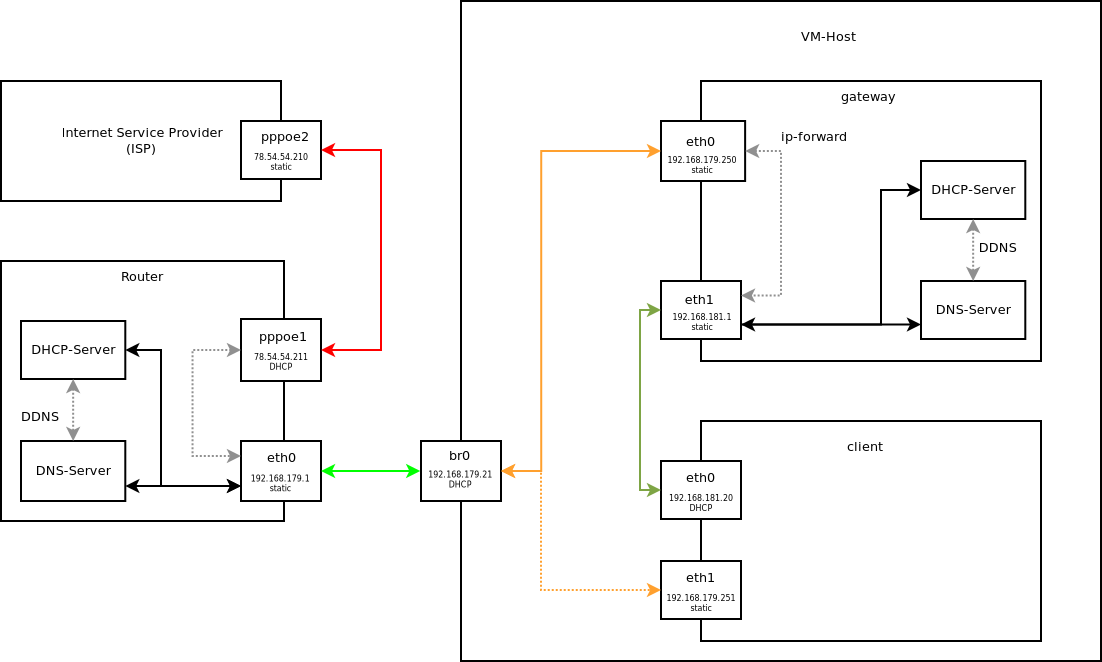linux_ws2122 - Ansible
Setup gateway and client vm via Ansible. A DHCP and DNS server is installed on
the gateway VM. Issued DHCP leases are transmitted via DDNS as forward and
reverse entry of the zone linuxws2122.de.
Requirements
Requirements or individual adaptations to be able to run the Ansible Playbook:
-
Two Fedora 34 VMs are needed (gateway and client). Both receive a network interface, which are connected to the subnet of the domestic router via the network bridge
br0of the host system in order to receive an IP address of the router. This connection is shown in the network diagram with the colourorange.In addition, both VMs receive a second network interface for internal communication. The connection is shown in the network diagram in the colour grey.
-
Adapt IP-Addresses of the client and gateway VM in
host_vars, if the IP-Addresses are not equal with the pre-defined ones. -
Adapt name of the interfaces for booth VMs in
host_vars, if the names of the interface are not equal with the pre-defined ones. -
Configure your Router (Fritz!Box, SpeedPort, ect) to route traffic for
192.168.181.0/24viagateway. -
Enable password root login with SSH. Set password in
group_vars/all/ansible.yaml. -
Restart VMs after running the playbook.
Running the Playbooks
ansible-playbook -i hosts.yaml gateway.linuxws2122.de.yaml
ansible-playbook -i hosts.yaml client.linuxws2122.de.yaml